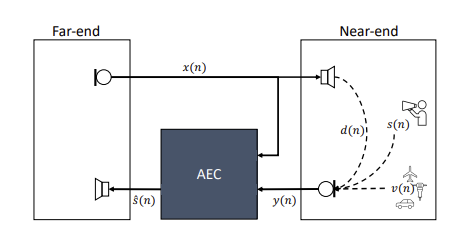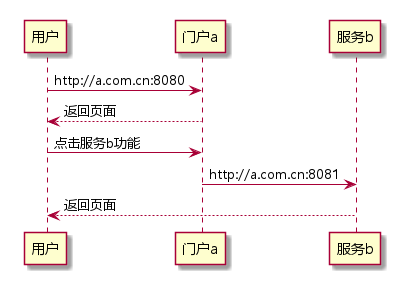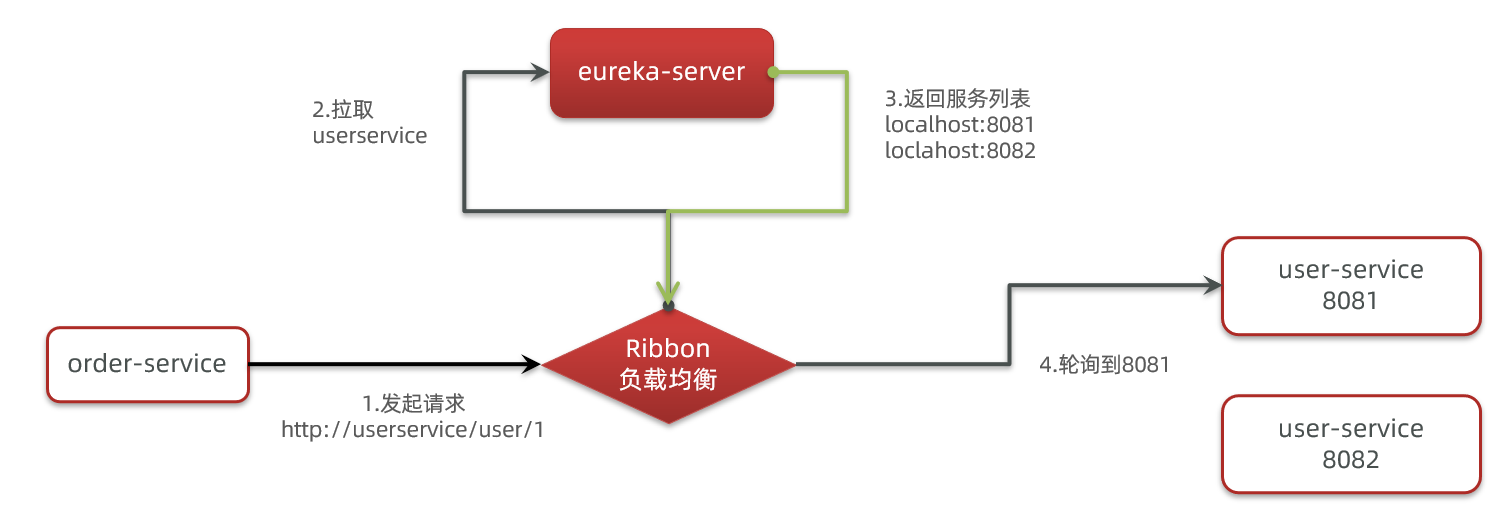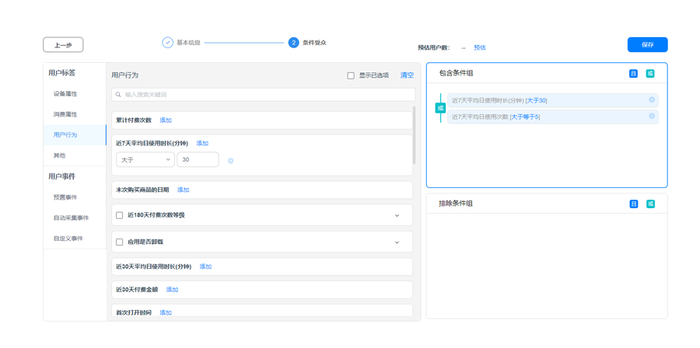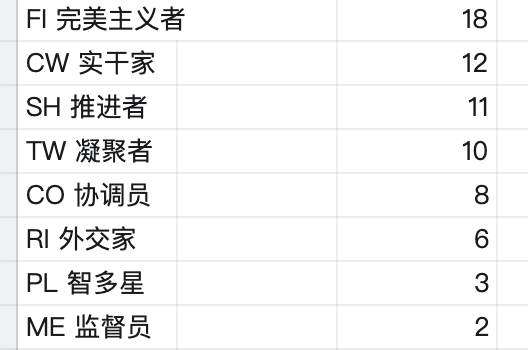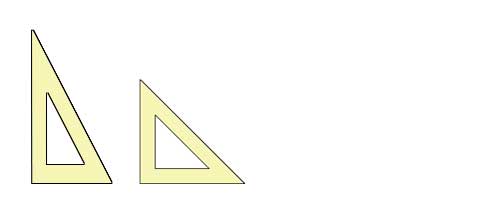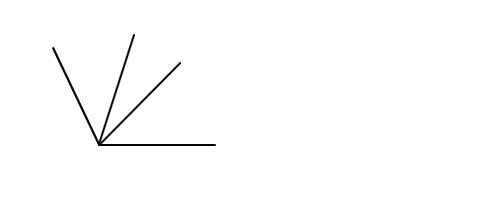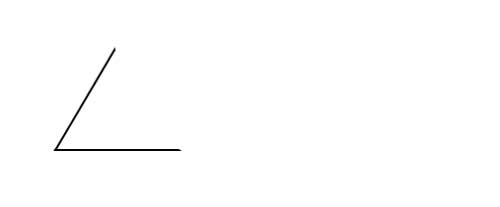ConfigurationManager姿势快闪-
时间:2022-06-10 作者:JulianHuang
C# ConfigurationManager使用记录
最近一个祖传代码是使用.NET Fx写就的,我在使用控制台程序获取配置时有些折腾。
下面记录一些管理配置文件的姿势:
ConfigurationManager用于在客户机应用程序中获取配置信息;
对于web项目,请使用WebConfigurationManager类。
ConfigurationManager使用姿势
- 添加域名ig文件
<configuration>
<appSettings>
<add key="ProjectName" value="域名.productcenter" />
</appSettings>
<connectionStrings>
<add name="DBConnection" connectionString="Data Source=(LocalDB)\v11.0;Initial Catalog=WingtipToys;Integrated Security=True;Pooling=False"/>
</connectionStrings>
</configuration>
- 注意:编译之后域名ig配置节会进入可执行文件的配置文件
域名ig -
域名ettings["key1"]、域名ectionStrings["DBConnection"]用于从应用的默认配置中获取程序配置、连接字符串配置, 这也是ConfigurationManager最常规的用法。
- 如何读取外部配置?
将所有配置信息放在一个配置文件显得非常混乱,特别是[密码管理]的时候, 可能会划分多个配置文件。
ConfigurationManager支持项目中创建另外的配置文件。
------ 域名ig文件-----
<configuration>
<connectionStrings configSource="域名ig" />
</configuration>
----- 域名ig文件, 这里已经不需要configuration顶级配置节----
<?xml version="1.0" encoding="utf-8"?>
<connectionStrings>
<add name="DBConnection" connectionString="Data Source=(LocalDB)\v11.0;Initial Catalog=WingtipToys;Integrated Security=True;Pooling=False" />
</connectionStrings>
附加的这个文件不会进域名ig文件,可以想象到,当需要隐藏该文件配置,可以不把该文件加入代码管理。
- ConfigurationManager支持Machine,User,Exe三个级别的配置文件, 可以通过
ExeConfigurationFileMap加载特定位置的配置文件。
var configFileMap = new ExeConfigurationFileMap()
{
ExeConfigFilename = @"E:\Test\WpfApp2\bin\Debug\域名ig"
};
var v = 域名MappedExeConfiguration(configFileMap, 域名);
我们顺便看下微软是如何编写工具库文件,ConfigurationManager 是一个静态类,静态构造函数,
在使用静态方法 AppSettings["key1"]索引配置时,必须先确保配置文件已经就绪,注意下面的PrepareConfigSystem==>EnsureConfigurationSystem方法
public static object GetSection(string sectionName)
{
if (域名llOrEmpty(sectionName))
{
return null;
}
PrepareConfigSystem();
return 域名ection(sectionName);
}
private static void PrepareConfigSystem()
{
if (s_initState < 域名le)
{
EnsureConfigurationSystem();
}
if (s_initError != null)
{
throw s_initError;
}
}
使用了一个状态字段来表征初始化过程, 注意这里使用了一个lock防止并发下被多次初始化
private static void EnsureConfigurationSystem() {
// If a configuration system has not yet been set,
// create the DefaultConfigurationSystem for exe\'s.
lock (s_initLock) {
if (s_initState < 域名le) {
s_initState = 域名ted;
try {
try {
s_configSystem = new ClientConfigurationSystem();
s_initState = 域名le;
}
catch (Exception e) {
s_initError = new ConfigurationErrorsException(域名tring(域名ig_client_config_init_error), e);
throw s_initError;
}
}
catch {
s_initState = 域名leted;
throw;
}
}
}
}
本文算是简短的技术快闪,记录了ConfigurationManager 的使用姿势和微软工具库的一般开发模式。
,