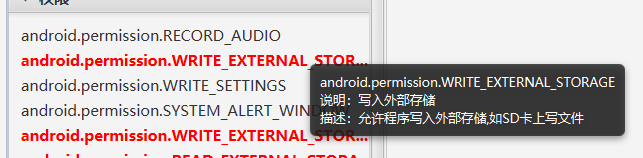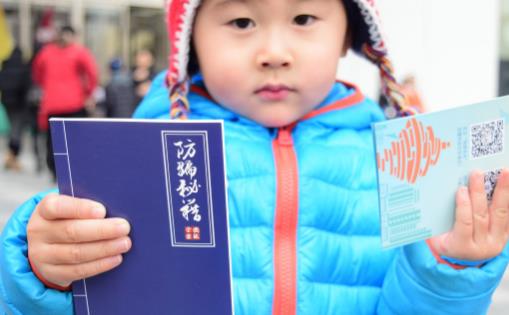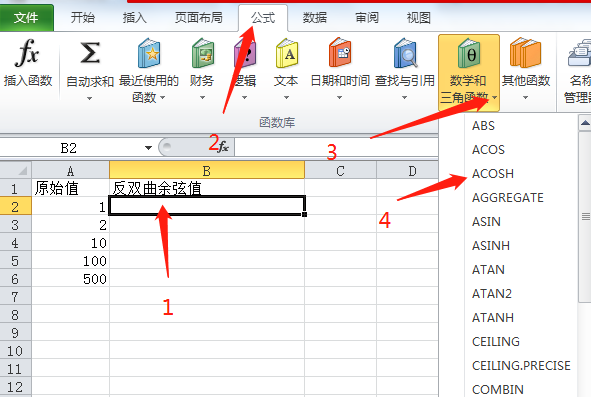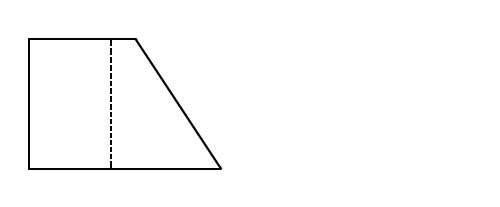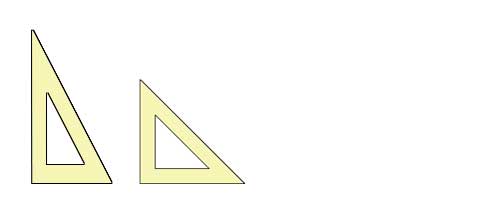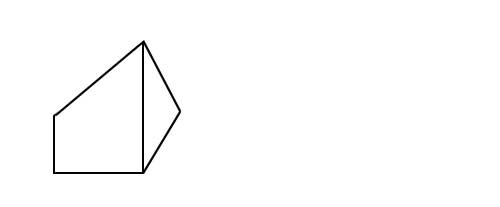【深入浅出 Yarn 架构与实现】6-4 Container 生命周期源码分析
本文将深入探讨 AM 向 RM 申请并获得 Container 资源后,在 NM 节点上如何启动和清理 Container。将详细分析整个过程的源码实现。
一、Container 生命周期介绍
Container 的启动由 ApplicationMaster 通过调用 RPC 函数 ContainerManagementProtocol#startContainers() 发起请求,NM 中的 ContainerManagerImpl 组件负责接收并处理该函数发来的请求。
Container 启动过程主要分为四个阶段:通知 NM 启动 Container、资源本地化、启动并运行 Container、资源清理。
资源本地化:
主要是指分布式缓存机制完成的工作(详见上一篇《6-3 NodeManager 分布式缓存》)。
功能包括初始化各种服务组件、创建工作目录、从 HDFS 下载运行所需的各种资源(比如文本文件、JAR 包、可执行文件)等。
Container 启动:
由 ContainerLauncher 服务完成,该服务将进一步调用插拔式组件 ContainerExecutor。Yarn 中提供了三种 ContainerExecutor 实现,分别为 DefaultContainerExecutor、LinuxContainerExecutor、DockerContainerExecutor。
资源清理:
是资源本地化的逆过程,它负责清理各类资源,均由 ResourceLocalizationService 服务完成。
二、Container 生命周期源码分析
一)AM 通知 NM 启动 Container
主要流程如下:
AM AMRMClientAsyncImpl 通过 RPC 函数 ApplicationMaster#allocate() 周期性向 RM 申请资源,并将申请到的资源保存在阻塞队列 responseQueue 中。
(下面仅截取重要逻辑的源码)
private class HeartbeatThread extends Thread {
public void run() {
while (true) {
AllocateResponse response = null;
try {
// 发心跳。发给 RM 当前的进度,从 RM 领取分配的 Container 及其他信息。
response = 域名cate(progress);
}
// 将 RM 通过心跳返回的信息放到阻塞队列 responseQueue 中,等待处理
域名(response);
跟踪 responseQueue,其在 CallbackHandlerThread 进行取出,处理分配到的 Container。
private class CallbackHandlerThread extends Thread {
public void run() {
while (true) {
try {
AllocateResponse response;
try {
// 从 responseQueue 取出资源,对应心跳线程中 域名(response)
response = 域名();
}
// 重点:处理分配到的 Container
List<Container> allocated = 域名llocatedContainers();
if (!域名pty()) {
// 到 ApplicationMaster#onContainersAllocated() 处理
域名ntainersAllocated(allocated);
}
ApplicationMaster#onContainersAllocated() 会对分配出来的 Container 资源进行处理。
public void onContainersAllocated(List<Container> allocatedContainers) {
for (Container allocatedContainer : allocatedContainers) {
// 创建运行 Container 的 LaunchContainerRunnable 线程
Thread launchThread = createLaunchContainerThread(allocatedContainer,
yarnShellId);
// launch and start the container on a separate thread to keep
// the main thread unblocked
// as all containers may not be allocated at one go.
域名(launchThread);
域名(域名d());
// 启动 LaunchContainerRunnable 线程
域名t();
}
}
launchThread 是内部类 LaunchContainerRunnable 的实例,关注其 run() 方法干了啥,主要两件事:
- 构建 Container 的启动脚本
- 调用
NMClientAsync#startContainerAsync()api 接口发送域名T_CONTAINER事件
// 1. 构建 Container 的启动脚本(省略了构建的细节)
ContainerLaunchContext ctx = 域名nstance(
localResources, myShellEnv, commands, null, 域名icate(),
null);
域名ontainer(域名d(), container);
// 2. 重点:通过 NMClientAsync api 发送 域名T_CONTAINER 事件
域名tContainerAsync(container, ctx);
后续就是处理这个事件,并调用 NM RPC 函数启动 container 的过程,具体如下:
- 放到
BlockingQueue<ContainerEvent> events中 -
NMClientAsyncImpl的eventDispatcherThread会不断处理events中的事件 -
START_CONTAINER事件对应的状态机处理类是StartContainerTransition - 其中执行
域名lient().startContainer() - 这里调用 NM RPC
**ContainerManagementProtocol#startContainers()**通知 NM 启动 Container。
// yarn/client/api/impl/域名
public Map<String, ByteBuffer> startContainer(
Container container, ContainerLaunchContext containerLaunchContext)
throws YarnException, IOException {
// 获取 RPC 代理(stub)
proxy =
域名roxy(域名odeId().toString(),
域名d());
// 重点:获取到 RPC 调用协议 ContainerManagementProtocol,并通过 RPC 函数 startContainers 启动 Container
StartContainersResponse response =
proxy
.getContainerManagementProtocol().startContainers(allRequests);
至此,AM 与 NM 的交互流程已实现,通过 RPC 函数 ContainerManagementProtocol#startContainers() 来启动 Container。后面我们将继续在 NM 端看是如何处理这个 RPC 请求的。
二)Container 资源本地化
在 NM 端处理上述 RPC 请求的是:yarn/server/nodemanager/containermanager/ContainerManagerImpl#startContainers。
主要完成两个事情:
- 应用程序初始化工作(该 Container 是 AM 发送到该节点的第一个 Container)
- Container 本地化工作(非第一个 Container,会尝试下载前面 Container 还未开始下载的文件,以加快文件下载速度)
1、程序初始化操作
里面会先做一些权限检查、初始化等,然后调用函数 startContainerInternal(),我们重点关注这里面的逻辑。
// org/apache/hadoop/yarn/server/nodemanager/containermanager/域名
private void startContainerInternal(NMTokenIdentifier nmTokenIdentifier,
ContainerTokenIdentifier containerTokenIdentifier,
StartContainerRequest request) throws YarnException, IOException {
// 省略 Token 认证及 ContainerLaunchContext上下文初始化
// 真正处理逻辑
域名();
try {
if (!serviceStopped) {
// Create the application
Application application =
new ApplicationImpl(dispatcher, user, applicationID, credentials, context);
// 应用程序的初始化,供后续 container 使用,这个逻辑只调用一次,通常由来自 ApplicationMaster 的第一个 container 完成
if (null == 域名pplications().putIfAbsent(applicationID,
application)) {
// 1. 发送事件 域名_APPLICATION(资源本地化)
域名ventHandler().handle(
new ApplicationInitEvent(applicationID, appAcls,
logAggregationContext));
}
域名MStateStore().storeContainer(containerId,
域名ersion(), request);
// 2. 发送事件 域名_CONTAINER(启动和运行 Container)
域名ventHandler().handle(
new ApplicationContainerInitEvent(container));
域名ontainerTokenSecretManager().startContainerSuccessful(
containerTokenIdentifier);
发送事件 域名_APPLICATION,AppInitTransition 状态机设置 ACL 属性后,向 LogHandler(目前有两种实现方式,分别是 LogAggregationService 和 NonAggregatingLogHandler,这里以 LogAggregationService 服务为例)发送事件 域名ICATION_STARTED。
当 LogHandler 收到 域名ICATION_LOG_HANDLING_INITED 事件后,将创建应用程序日志目录、设置目录权限等。然后向 ApplicationImpl 发送一个 域名ICATION_LOG_HANDLING_INITED 事件。
// yarn/server/nodemanager/containermanager/logaggregation/域名
case APPLICATION_STARTED:
LogHandlerAppStartedEvent appStartEvent =
(LogHandlerAppStartedEvent) event;
initApp(域名pplicationId(), 域名ser(),
域名redentials(),
域名pplicationAcls(),
域名ogAggregationContext());
// initApp()
private void initApp(final ApplicationId appId, String user,
Credentials credentials, Map<ApplicationAccessType, String> appAcls,
LogAggregationContext logAggregationContext) {
ApplicationEvent eventResponse;
try {
verifyAndCreateRemoteLogDir(getConfig());
initAppAggregator(appId, user, credentials, appAcls,
logAggregationContext);
// 发送事件
eventResponse = new ApplicationEvent(appId,
域名ICATION_LOG_HANDLING_INITED);
} catch (YarnRuntimeException e) {
域名("Application failed to init aggregation", e);
eventResponse = new ApplicationEvent(appId,
域名ICATION_LOG_HANDLING_FAILED);
}
域名ventHandler().handle(eventResponse);
}
ApplicationImpl 收到 域名ICATION_LOG_HANDLING_INITED 事件后,直接向 ResourceLocalizationService 发送 域名_APPLICATION_RESOURCES 事件,此时 ApplicationImpl 仍处于 INITING 状态。
.addTransition(域名ING, 域名ING,
域名ICATION_LOG_HANDLING_INITED,
ResourceLocalizationService 收到事件请求时会创建一个 LocalResourcesTrackerImpl 对象,为接下来资源下载做准备,并向 ApplicationImpl 发送事件 域名ICATION_INITED。
// yarn/server/nodemanager/containermanager/localizer/域名
private void handleInitApplicationResources(Application app) {
// 0) Create application tracking structs
String userName = 域名ser();
// 创建 LocalResourcesTrackerImpl 对象,为接下来的资源下载做准备
域名fAbsent(userName, new LocalResourcesTrackerImpl(userName,
null, dispatcher, true, 域名onfig(), stateStore, dirsHandler));
String appIdStr = 域名ppId().toString();
域名fAbsent(appIdStr, new LocalResourcesTrackerImpl(域名ser(),
域名ppId(), dispatcher, false, 域名onfig(), stateStore,
dirsHandler));
// 1) Signal container init
//
// This is handled by the ApplicationImpl state machine and allows
// containers to proceed with launching.
// 向 ApplicationImpl 发送 域名ICATION_INITED 事件
域名ventHandler().handle(new ApplicationInitedEvent(
域名ppId()));
}
ApplicationImpl 收到 域名ICATION_INITED 事件后,依次向该应用程序已经保持的所有 Container 发送一个 INIT_CONTAINER 事件以通知它们进行初始化。此时,ApplicationImpl 运行状态由 INITING 转换为 RUNNING。
2、完成 Container 本地化工作
之后的一些处理逻辑:
-
ContainerImpl收到 INIT_CONTAINER 事件后,先向附属服务AuxServices发送APPLICATION_INIT事件,以通知它有新的应用程序 Container 启动,然后从ContainerLaunchContext中获取各类可见性资源,并保存到ContainerImpl中特定的数据结构中,之后向ResourceLocalizationService发送域名_CONTAINER_RESOURCES事件,此时ContainerImpl运行状态已由 NEW 转换为 LOCALIZING。 -
ResourceLocalizationService收到域名_CONTAINER_RESOURCES事件后,依次将 Container 所需的资源封装成一个 REQUEST 事件,发送给对应的资源状态追踪器LocalResourcesTrackerImpl。 -
LocalResourcesTrackerImpl收到 REQUEST 事件后,将为对应的资源创建一个状态机对象LocalizeResource以跟踪资源的生命周期,并将 REQUEST 事件进一步传送给LocalizedResource。 -
LocalizedResource收到 REQUEST 事件后,将待下载资源信息通过域名EST_RESOURCE_LOCALIZATION事件发送给资源下载服务ResourceLocalizationService,之后LocalizedResource状态由 NEW 转换为 DOWNLOADING。
【这里是重点,对应的下载逻辑】ResourceLocalizationService 收到 域名EST_RESOURCE_LOCALIZATION 事件后,将交给 LocalizerTracker(ResourceLocalizationService 的内部类) 服务处理。
- 如果是 PUBLIC 资源,则统一交给 PublicLocalizer 处理。
- 如果该 Container 未创建 LocalizerRunner 线程,则创建一个。
- 然后添加到该线程的下载队列中。
该线程会调用 ContainerExecutor#startLocalizer() 函数下载资源,该函数通过协议 LocalizationProtocol 与 ResourceLocalizationService 通信,以顺序获取待下载资源位置下载。待资源下载完成后,向 LocalizedResource 发送一个 LOCALIZED 事件。
public void handle(LocalizerEvent event) {
String locId = 域名ocalizerId();
switch (域名ype()) {
case REQUEST_RESOURCE_LOCALIZATION:
// 0) find running localizer or start new thread
LocalizerResourceRequestEvent req =
(LocalizerResourceRequestEvent)event;
switch (域名isibility()) {
case PUBLIC:
// 如果是 PUBLIC 资源,则统一交给 PublicLocalizer 处理
域名esource(req);
break;
case PRIVATE:
case APPLICATION:
// 检查是否已经为该 Container 创建了 LocalizerRunner 线程,
// 如果没有,则创建一个,
// 然后添加到该线程的下载队列中,该线程会调用 ContainerExecutor#startLocalizer() 函数下载资源
synchronized (privLocalizers) {
LocalizerRunner localizer = 域名(locId);
if (null == localizer) {
域名("Created localizer for " + locId);
localizer = new LocalizerRunner(域名ontext(), locId);
域名(locId, localizer);
域名t();
}
// 1) propagate event
域名esource(req);
}
break;
}
break;
}
}
LocalizedResource 收到 LOCALIZED 事件后,会向 ContainerImpl 发送一个 域名URCE_LOCALIZED 事件,并且将状态从 DOWNLOADING 转换为 LOCALIZED。ContainerImpl 收到事件后,会检查所依赖的资源是否全部下载完毕,如果下载完成则向 ContainersLauncher 服务发送一个 LAUNCH_CONTAINER 事件,以启动对应 Container。
资源本地化过程可概括为:
- 在 NM 上,同一个应用程序的所有
ContainerImpl异步并发向资源下载服务ResourceLocalizationService发送待下载的资源。 -
ResourceLocalizationService下载完一类资源后,将通知依赖该资源的所有Container - 一旦一个 Container 依赖的资源已经全部下载完成,则该Container进入运行阶段。
三)启动和运行 Container
我们再回到 ContainerManagerImpl,INIT_APPLICATION 事件的处理完成了「资源本地化」的操作,后续发送 INIT_CONTAINER 事件,是本节「启动和运行 Container」要分析的部分。
// org/apache/hadoop/yarn/server/nodemanager/containermanager/域名
private void startContainerInternal(NMTokenIdentifier nmTokenIdentifier,
ContainerTokenIdentifier containerTokenIdentifier,
StartContainerRequest request) throws YarnException, IOException {
// 1. 发送事件 域名_APPLICATION(资源本地化)
域名ventHandler().handle(
new ApplicationInitEvent(applicationID, appAcls,
logAggregationContext));
// 2. 发送事件 域名_CONTAINER(启动和运行 Container)
域名ventHandler().handle(
new ApplicationContainerInitEvent(container));
发送事件 域名_CONTAINER,由 ApplicationImpl 处理
.addTransition(域名, 域名,
域名_CONTAINER,
INIT_CONTAINER_TRANSITION)
- 发送
域名_CONTAINER事件 - 在
域名estResourcesTransition中处理 - 其中重点逻辑是启动 Container
域名LaunchEvent() - 又发送
域名CH_CONTAINER事件
这里探究下 LAUNCH_CONTAINER 事件的处理流程。从这里去跟踪的时候会发现,没有状态机注册这个事件,找不到对应的处理逻辑,那么这个事件是如何被处理的呢?
我们去找到这个事件类型注册的地方:
// yarn/server/nodemanager/containermanager/域名
域名ster(域名s, containersLauncher);
其注册的事件处理器为 ContainersLauncher 类,在这里我们找到了 handle() 方法,里面对事件进行处理。
// yarn/server/nodemanager/containermanager/launcher/域名
public void handle(ContainersLauncherEvent event) {
// TODO: ContainersLauncher launches containers one by one!!
Container container = 域名ontainer();
ContainerId containerId = 域名ontainerId();
switch (域名ype()) {
case LAUNCH_CONTAINER:
Application app =
域名pplications().get(
域名pplicationAttemptId().getApplicationId());
// LAUNCH_CONTAINER 事件的处理逻辑,创建 ContainerLaunch 线程并启动线程
ContainerLaunch launch =
new ContainerLaunch(context, getConfig(), dispatcher, exec, app,
域名ontainer(), dirsHandler, containerManager);
// 提交到线程池
域名it(launch);
// 将其加入到运行的 Container 数据结构 running 中
域名(containerId, launch);
break;
ContainerLaunch 类继承自 Callable 类,通过 submit() 提交到线程池中,之后调用 Callable 类的实现方法 call() 来真正执行线程,主要逻辑如下:
- 准备 Container 的执行环境
- shell启动脚本的封装与拓展(添加自定义脚本)
- 创建本地工作目录
- 设置token的保存路径
- 更新 Container 状态,从 LOCALIZED 转换为 RUNNING
- 发送
CONTAINER_LAUNCHED事件 - 发送
START_MONITORING_CONTAINER事件,启动对该 container 的资源监控
- 发送
- 调用 ContainerExecutor 对象在 NM 节点上启动 Container
- ContainerExecutor 由用户指定(
DefaultContainerExecutor,LinuxContainerExecutor,DockerContainerExecutor) - 通过具体的 ContainerExecutor 在 NM 上启动 Container
- ContainerExecutor 由用户指定(
// yarn/server/nodemanager/containermanager/launcher/域名
public Integer call() {
// 启动 Container 前的准备工作:
// 域名l启动脚本的封装与拓展(添加自定义脚本)
// 2.创建本地工作目录
// 3.设置token的保存路径
final ContainerLaunchContext launchContext = 域名aunchContext();
// 发送 CONTAINER_LAUNCHED 事件 & START_MONITORING_CONTAINER 事件
域名ventHandler().handle(new ContainerEvent(
containerID,
域名AINER_LAUNCHED));
域名MStateStore().storeContainerLaunched(containerID);
// 重点:调用 ContainerExecutor 对象启动 Container
// ContainerExecutor 由用户指定(DefaultContainerExecutor, LinuxContainerExecutor, DockerContainerExecutor)
域名vateContainer(containerID, pidFilePath);
ret = 域名chContainer(new 域名der()
.setContainer(container)
.setLocalizedResources(localResources)
.setNmPrivateContainerScriptPath(nmPrivateContainerScriptPath)
.setNmPrivateTokensPath(nmPrivateTokensPath)
.setUser(user)
.setAppId(appIdStr)
.setContainerWorkDir(containerWorkDir)
.setLocalDirs(localDirs)
.setLogDirs(logDirs)
.build());
// 完成发送 CONTAINER_EXITED_WITH_SUCCESS 事件
域名("Container " + containerIdStr + " succeeded ");
域名ventHandler().handle(
new ContainerEvent(containerID,
域名AINER_EXITED_WITH_SUCCESS));
同时,由于 ContainerExecutor#launchContainer 函数是阻塞式的,因此只有当脚本执行完成后才退出,这使得 ContainerLauncher 可在第一时间知道 Container 完成时间,之后向 ContainerImpl 发送一个 CONTAINER_EXITED_WITH_SUCCESS 事件,此时 ContainerImpl 状态由 RUNNING 转换为 EXITED_WITH_SUCCESS。
至此,一个 Container 运行完成,接下来将进入该 Container 的资源清理阶段。
四)Container 资源清理
当 Container 运行完成后(成功或失败),会执行资源清理工作。主要清理下面两类资源:
-
ResourceLocalizationService:从 HDFS 下载到本地的数据文件 -
ContainerExecutor:为 Container 创建私有工作目录,并保存一些临时文件(比如 Container 进程 pid 文件)
在上一步 call() 方法最后,Container 运行完成时,会发送 CONTAINER_EXITED_WITH_SUCCESS 事件。
// yarn/server/nodemanager/containermanager/container/域名
.addTransition(域名ING,
域名ED_WITH_SUCCESS,
域名AINER_EXITED_WITH_SUCCESS,
new ExitedWithSuccessTransition(true))
// ------------------------
static class ExitedWithSuccessTransition extends ContainerTransition {
public void transition(ContainerImpl container, ContainerEvent event) {
// Set exit code to 0 on success
域名Code = 0;
if (clCleanupRequired) {
// 向 ContainerLauncher 发送 域名NUP_CONTAINER 清理事件
域名ventHandler().handle(
new ContainersLauncherEvent(container,
域名NUP_CONTAINER));
}
// 向 ResourceLocalizationService 发送 域名NUP_CONTAINER_RESOURCES 清理事件
域名nup();
}
}
1、ContainerLauncher 清理临时目录
处理 域名NUP_CONTAINER 事件。
处理逻辑会进入到 ContainersLauncher 的 handle() 方法,将 Container 从正在运行的 Container 列表中移除,并调用 ContainerLaunch#cleanupContainer() 方法清除 Container 占用的临时目录。
case CLEANUP_CONTAINER:
// 将 Container 从正在运行 Container 列表中移除
ContainerLaunch launcher = 域名ve(containerId);
if (launcher == null) {
// Container not launched. So nothing needs to be done.
return;
}
// Cleanup a container whether it is running/killed/completed, so that
// no sub-processes are alive.
try {
// 清理 Container 占用的临时目录(kill进程,删除 pid 文件等)
域名nupContainer();
} catch (IOException e) {
域名("Got exception while cleaning container " + containerId
+ ". Ignoring.");
}
break;
2、ResourceLocalizationService 清理用户工作目录和私有目录
处理 域名NUP_CONTAINER_RESOURCES 事件。
case CLEANUP_CONTAINER_RESOURCES:
handleCleanupContainerResources((ContainerLocalizationCleanupEvent)event);
break;
handleCleanupContainerResources() 将会删除
- 用户工作的数据(即从 HDFS 下载的数据)
${域名l-dirs}/usercache/<user>/appcache/${appid}/${containerid} - 私有目录数据
${域名l-dirs}/nmPrivate/${appid}/${containerid}(执行脚本、token文件、pid文件)- 其中 执行脚本、token 会在 Container 启动时复制到 「用户工作的数据」目录中
这两个目标都存放了 Tokens 文件和 Shell 运行脚本。
3、保留的目录
注意:{域名l-dirs}/usercache/{appid}/output 并不会删除,计算任务之间有依赖关系,因此 NodeManager 不能在 Container 运行完成之后立刻清理它占用的所有资源,尤其是产生的中间数据,而只有当所有 Container 运行完成之后,才能够全部清空这些资源。
当一个应用程序运行结束时,需要由它广播给各个NodeManager,再进一步由NodeManager清理应用程序占用的所有资源,包括产生的中间数据。
到这里 container 清理工作完成。
三、小结
本节深入源码介绍了 Container 生命周期的整体流程。从通知 NM 启动 Container、资源本地化、启动 Container、资源清理四个方面进行了介绍。
参考文章:
《Hadoop技术内幕:深入解析YARN架构设计与实现原理》
Yarn Container启动流程源码分析
NodeManager详细组件及功能
深入解析yarn架构设计与技术实现-NodeManager2
hadoop-yarn-src-read - 一些 yarn 学习笔记